The results are in... here are KPI's Top 12 Business Intelligence Articles of 2013*
Read More
Tags:
OBIEE,
Mobile BI,
Awards,
White Paper,
Security,
Shiva Molabanti,
Ashok Das,
Ashwin Pujari,
Oracle BI Mobile App Designer,
Rushendra Prasad,
Imtiyaz Basha,
EBook,
Business Intelligence,
Sridhar Kasthuri,
Interactive Reporting,
infographic,
HR Analytics,
Oracle BI,
Oracle BI Applications,
Book,
Oracle Data Integrator (ODI),
Hyperion,
Blog
Step-by-Step Upgrade to OBIEE 11.1.1.7.1
Step 1
Download each of patch file for 16556157, 16569379, 17004920, 17220944
Read More
Tags:
OBIEE,
Mobile BI,
Oracle BI Mobile App Designer,
Imtiyaz Basha,
Oracle,
Business Intelligence,
Tutorial,
Oracle BI,
Blog
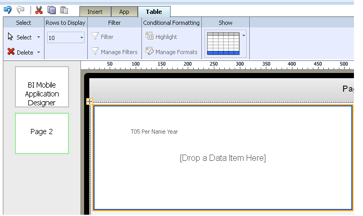
Generic Features of the Oracle BI Mobile Application Designer (MAD)
- Interactive
MAD is based on the “gestures” principal of touch and swipe. As most mobile apps use this technology for interaction, MAD has followed suit to adapt gesture interactivity for all the components in its libraries.
- App Library
Users can share their new mobile apps across organizations using the publish feature. They can subscribe to these apps and receive updates when changes are being propagated to their subscribed apps.
- Security
As MAD is integrated with Oracle BI Foundation Suite, the BI content has proven enterprise level security and performance capabilities.
- It's HTML5
The complete BI Mobile Application Designer output is generated in HTML5 including the data visualization charts. It can run on any platform device or operating system without any glitches. MAD follows the philosophy of "Build once, distribute anywhere."
Known Issues With The Oracle BI Mobile Application Designer (MAD)
- When Updating App in Apps Library, Cover Image Is Not Updated
When a new version of a preexisting app in the Apps Library is published and a new cover image for the app is added, the cover image does not get updated. To update, delete the original app from the Apps Library and publish it as a new app.
- Count & Count Distinct Not Supported for Non-Numeric Fields When Applying Stoplight Formatting
When stoplight formatting is applied to a component and a measure field is selected that is non-numeric, and Count or Count Distinct Formula is applied to it, you will receive the error "Invalid parameter data type, please contact the system admin." There are no solutions at this time.
- Canceling Apps Creation? Incomplete Draft Apps Remain in the My Folders/Drafts Folder
When you cancel the App Creation process from within the Mobile App Creation wizard, a draft app remains in your "My Folders/Drafts" folder. These drafts appear in the recent list on the BI Home page. To address this, manually delete the drafts in the "Drafts" folder.
- Apps Library Published Date Reflects Server Time Zone Setting Instead of User Preference Time Zone Setting
When you view an app in the Apps Library, the published date reflects the server time zone setting and locale rather than the user’s preference setting for time zone and locale. This may cause inconsistencies with the time stamps shown in the catalog for the app. There are no solutions at this time.
- Parameter Type Check Box Does Not Allow Select All
Parameters that display as checkboxes do not allow the "Select All" option. To fix this, manually check all boxes when you want to "Select All."
- Cascading Parameters Not Supported for BI Subject Area Data Sources
When you define parameters for apps that use a BI Subject Area as a data source, the parameter dialog includes an option to "Refresh other parameters on change.” This feature is not supported in this release.
More MAD Features
- Supports drill down charts.
- MAD comes with a separate filter component.
- Multiple types of data visualization supported such as; Line, Bar, Area, Bubble, Pie, 3D graphs, Circular and Funnel.
- Simple tables as well as complex pivot tables can be built.
- Images can be added by uploading them, using the URL link, or inserting them from a database field.
- MAD’s greatest strength is its repeater components! (ex: Tile and Accordion.)
- Complex frame sets can be created by including frames for laying out the components to make them aesthetically appealing.
- Choice of many Black and White themes.
- MAD applications can be built using three types of data sources: subject area, data sources, and external excel files.
- Drag and drop feature of the data fields from data source into the visual components.
- Clean layout, perfectly aligned component sets and toolbars help in building complex dashboards using few clicks.
Limitations Of The Oracle BI Mobile Application Designer (MAD)
- Have to build support dashboards for Mobile and Tablet devices.
- Theme change effect is not being applied to all the properties of components (you can see the black text on chart labels in the black theme). These kinds of glitches can also be seen on the tables.
- Backspace does not work. Oracle is trying to appease Apple users!
- Deleting a column from a table is not user friendly.
- Cannot add columns if there is no space.
Read More
Tags:
OBIEE,
Mobile BI,
Oracle BI Mobile App Designer,
Imtiyaz Basha,
Oracle,
Business Intelligence,
Tutorial,
Oracle BI
Prerequisites:
- OBIEE 11.1.1.7.1 (If your version of Oracle BI EE is not 11.1.1.7.1, download Patch 16556157: OBIEE BUNDLE PATCH 11.1.1.7.1 from My Oracle Support).
- To support Oracle BI Mobile App Designer with Oracle BI Web Catalog, Apply OBIEE 11.1.1.7.1 MLR Patch 17004920.
- Download Oracle BI Mobile App Designer Patch 17220944 from My Oracle Support.
Installation Steps:
- Stop All OBIEE 11G services (Weblogic Admin Server, Managed Server and OPMN services).
- Apply OBIEE 11.1.1.7.1 MLR Patch 17004920 using OPatch Utility.
- Apply Oracle BI Mobile App designer Patch 17220944 using OPatch Utility.
- Deploy the Oracle BI Mobile App Designer (MAD) manually using Weblogic Configuration Assistant as shown below.
- Open Command prompt window and Navigate to: <MW_HOME>\Oracle_BI1\common\bin
- Run "config.bat" to start the WebLogic Configuration Assistant Tool.
On welcome screen, select ‘"Extend an existing WebLogic domain" and click "Next."
Read More
Tags:
OBIEE,
Mobile BI,
Shiva Molabanti,
Oracle BI Mobile App Designer,
Oracle,
Business Intelligence,
Tutorial,
Oracle BI,
Oracle BI Applications,
Blog
