Table of Contents
Introduction: The Shift to Modern BI Platforms
In today’s fast-paced, data-driven world, many organizations are exploring opportunities to complement their existing BI platforms, such as Oracle Analytics Cloud, OBIEE, and Tableau, with modern solutions to meet evolving enterprise needs. These platforms have long been trusted for their robust analytics capabilities and continue to deliver significant value in various use cases. However, as businesses grow and their requirements for scalability, real-time insights, and advanced analytics expand, many are seeking to integrate newer, more agile solutions like Microsoft Power BI to enhance their overall BI ecosystem and address emerging challenges more effectively.
Microsoft Power BI has emerged as a leader in this space, offering a comprehensive, user-friendly, and cost-effective platform for businesses looking to modernize their analytics approach. Whether it’s providing real-time insights or integrating seamlessly with existing systems, Power BI delivers value on all fronts.
Related Article: Top 5 Challenges of BI Platform Migrations and How to Solve Them

Microsoft Power BI Dashboard
Reason 1: Scalability and Flexibility of Microsoft Power BI
Unmatched Scalability for Enterprise Growth
As organizations grow, so do their data needs. Legacy BI systems often falter under the pressure of increasing data volumes and complexity. Power BI, however, is designed to scale effortlessly, making it suitable for businesses of all sizes. Its ability to integrate with a wide range of data sources, including on-premises databases, cloud-based systems, and APIs, ensures a seamless experience as your organization’s data environment evolves.
Deployment Options Tailored to Business Needs
Power BI offers unparalleled flexibility in deployment. Enterprises can choose between a cloud-native solution (Power BI Service), an on-premises setup (Power BI Report Server), or a hybrid model. This adaptability allows businesses to align their BI strategy with operational goals while retaining full control over data storage and management.
Download The BI Platform Migration Readiness Checklist for actionable insights.
Reason 2: Cost-Effectiveness and Licensing Advantages
Affordable and Transparent Pricing
Budget constraints are a significant factor in choosing a BI platform. Power BI stands out with its cost-effective pricing model, which includes flexible options like Power BI Free, Power BI Pro (per user), and Power BI Premium (per capacity). This ensures that businesses of all sizes can access enterprise-grade BI capabilities without overextending their budgets.
Added Value Through the Microsoft Ecosystem
Organizations already using Microsoft tools like Fabric, Azure, Office 365, and Teams can leverage bundled licensing plans that include Power BI. This integration not only reduces costs but also enhances productivity by enabling seamless collaboration across tools. Additionally, the Power BI platform offers a proof of concept stage, allowing enterprises to test its capabilities before committing fully.
For a breakdown of Power BI’s pricing tiers and features, visit Microsoft’s official Power BI page.
Reason 3: Advanced Analytics and Seamless Integration
Cutting-Edge Analytics Tools
Power BI goes beyond traditional reporting. Its advanced analytics features include artificial intelligence (AI), machine learning capabilities, and natural language queries. The AI-powered insights help users identify trends, predict outcomes, and make data-driven decisions faster than ever. Features like Power Query simplify data preparation, making the platform accessible even to non-technical users.
Integration with Existing Systems
Transitioning from a legacy BI tool doesn’t have to mean abandoning your current IT infrastructure. Power BI’s integration capabilities allow it to work harmoniously with existing BI platforms, ERP systems, and third-party applications. This reduces disruptions during the migration process and ensures continuity in operations.
Reason 4: Enhanced User Adoption and Accessibility
User-Centric Design
One of the biggest barriers to adopting a new business intelligence platform is user resistance. Power BI addresses this with an intuitive, drag-and-drop interface that simplifies report creation and data visualization. Its ease of use fosters quick adoption, empowering users across departments to take ownership of their analytics.
Anytime, Anywhere Access
The Power BI Mobile app ensures decision-makers have access to actionable insights wherever they are. Dashboards and reports are optimized for mobile devices, offering an experience as robust as the desktop version. This accessibility drives user adoption and supports a data-driven culture within the organization.
Reason 5: Comprehensive Data Governance and Security
Maintaining Data Integrity During Migration
Ensuring data integrity is a critical aspect of any BI platform transition. Power BI excels in this area, providing features like data lineage tracking, role-based access controls, and robust audit logs. These tools make it easier to monitor data use and ensure compliance with regulatory standards.
Enterprise-Grade Security
With built-in encryption, multi-factor authentication, and compliance with global standards such as GDPR and HIPAA, Power BI provides unmatched security for sensitive data. Its integration with Azure Active Directory further enhances access management, ensuring only authorized personnel can view critical reports.
Challenges in BI Migration and How KPI Partners Can Help
Migrating from a legacy BI platform to Power BI can be complex, with challenges ranging from data migration to ensuring user buy-in. KPI Partners specializes in guiding enterprises through this process, minimizing disruptions, and maximizing ROI.
Our Approach to BI Platform Migration
- Proof of Value: KPI Partners offers tailored demos to showcase how Power BI meets your specific business needs.
- Data Migration Expertise: With specialized tools, accelerators, and frameworks, we simplify the process of migrating data while maintaining integrity.
- Training Programs: We ensure your team is fully equipped to harness the power of Power BI through customized training sessions.
- Ongoing Support: Post-migration, KPI Partners provides continuous support to address any challenges and optimize performance.
Contact KPI Partners for expert assistance: https://www.kpipartners.com/
Conclusion: Power BI as a Strategic Choice for BI Platform Migration
Microsoft Power BI combines scalability, cost-efficiency, advanced analytics, user-friendly design, and robust security to deliver unparalleled value to enterprises. For organizations seeking a modern, future-proof BI solution, Power BI is a clear choice.
Ready to begin your journey? Download The BI Platform Migration Readiness Checklist or Contact KPI Partners today!





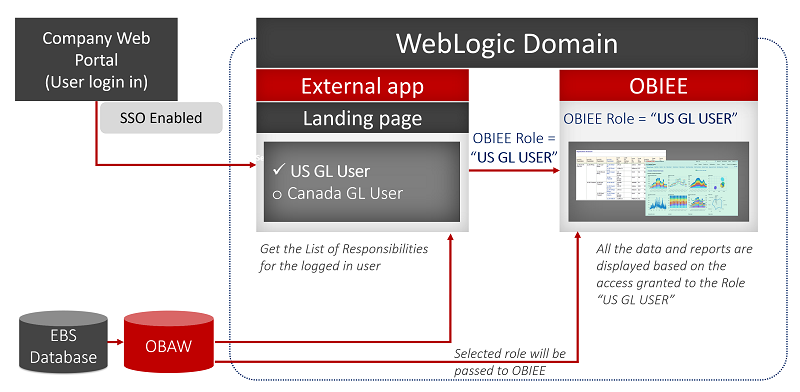
Comments
Comments not added yet!